The Cash Flow Data Window is where you record the facts of the problem that you are working on. These facts usually include interest rates, loan or deposit amounts, and number of payments or withdrawals.
As you move through the fields in the Cash Flow Data Window, you can enter information, choose an option from a drop-down list, or right-click in the field and choose an option from the Context Menu. If you don't know a particular variable, type [U] in the appropriate field to declare it as Unknown.
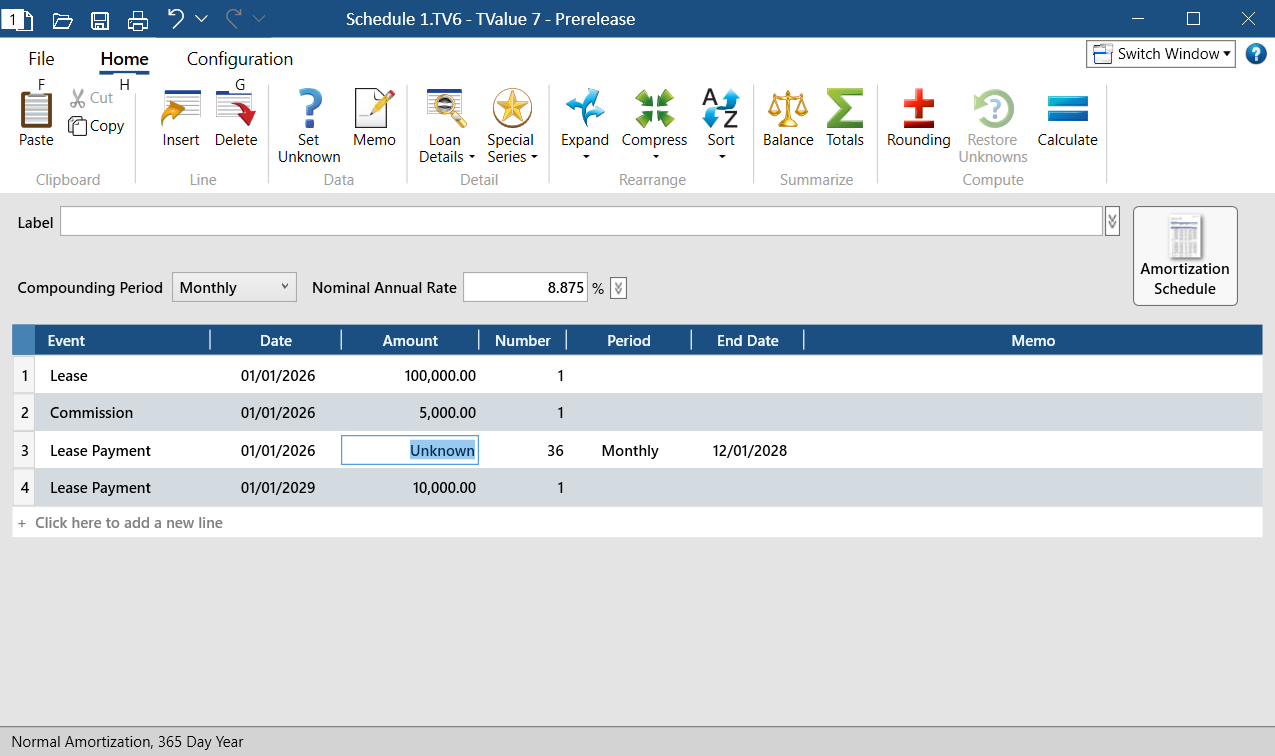
The Label field lets you enter a description of the schedule you are working on. The Compounding Period and Nominal Annual Rate fields specify the compound period and interest rate for the problem.
The Cash Flow Matrix fields
The details of loans, payments, deposits, withdrawals, and interest rate changes are entered on individual cash flow lines within the cash flow matrix.
Most problems include regular patterns of payments. A home loan, for example, calls for 360 equal monthly payments. This payment series can be entered on a single cash flow line. Choose the Event, Date, Amount, Number of events, Period, and Memo once to specify the entire series.
The Event specifies the type of activity on a cash flow line and the direction of the cash flow.
The Date indicates when the first Event on a cash flow occurs. The Amount, Number, and Period specify the Amount of each Event and how many times it occurs at regular intervals. This allows you to enter a series, such as 360 monthly mortgage payments, on a single cash flow line. The End Date (a calculated field) indicates when the last Event in a series occurs. The Memo field on each cash flow line lets you enter a description of the line you are working on. It is only a descriptor and does not affect calculations.
The calculation settings for the current schedule are displayed at the bottom left of the Cash Flow Data Window. You can click on the displayed settings to quickly access the Calculations group on the Configuration ribbon where you can change these settings.